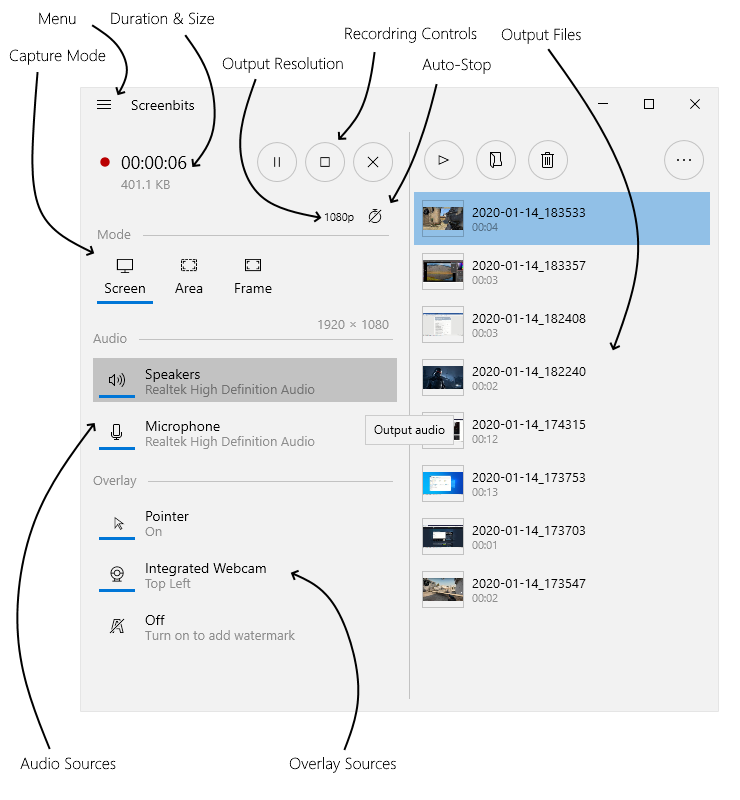Getting started
From User Manual :: Screenbits
Main View
Launch Screenbits from the Start Screen or Task Bar. User interface elements of the main view are specified in figure 1.
Record, stop and play
- In the main view, click the Record button to start recording.
- Click the Stop button when you want to stop recording.
- Click the Play button to view the recorded video using default player on your system.
Note: In order to cancel recording, click the Cancel button.